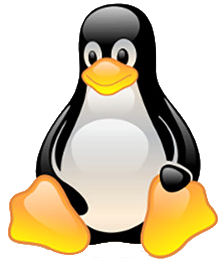-
REcompute Help
Information about Linux, and what you can expect as a recipient of a laptop
Linux is a free operating system.
Most laptops in the REcompute program come installed with Linux Mint. https://linuxmint.com/about.php. It is a simple but very powerful operating system, and comes preloaded with lots of useful software, such as LibreOffice, an office suite which will open and save documents compatible with MS Office, as well as Firefox for web browsing, Thunderbird Mail for email, and much more.
If you have any experience with computers (Windows or Mac) you will find the Linux Mint version installed by REcompute to be very familiar and intuitive. REcompute recipients with no computer experience have found this version to be very easy to use.
If the laptop you have received is an older one, with, for example, less RAM, it might have installed on it a different Linux 'distro' (distribution) better suited to make the best of its specifications.
Examples of other Linux distros might be
Find out more about Linux

What You Can Expect As a Recipient
When you receive your laptop, you will need to plug in the power cable first, and switch it on.
The power switch might be on the side of the laptop, it might be above the keyboard, or it might be on the front.
You will receive a simple page of instructions relevant to your laptop when you get it. This page will also include the REcompute ID number of your laptop, which must be referenced if you need any help from support@recompute.info. If you have any problems with the laptop you receive, REcompute will provide assistance for three months from the date you receive your laptop. We can be contacted at this email address or through Salt & Light.
After turning on your laptop, you will be asked to create an Administrator account, with a password you will have to remember. Only Administrator accounts can install software or run updates.
You can create user accounts, for friends or family members, which are not Administrator accounts, so they can use the laptop, but they will not be able to install new software or run updates.
Your Linux Mint installation contains a Software Manager, which you can find by clicking the round "LM" icon at the very bottom left of the screen, and typing 'Software Manager' into the search box.
The Software Manager allows you to choose from thousands of free programs in all disciplines of computing, so you can explore music editors, graphics editors, video editors, programming applications, web development, desktop publishing and writing software, CAD software, gaming, and much, much more. Again, all free.
Please note that REcompute laptops have been donated free by individuals and organizations, and are provided to you at no cost for your own use. As a result they come with no warranty or guarantee, and you are entirely responsible for their condition and operation after receiving them.
Treat your laptop with care, keeping it away from moisture, extreme temperatures and dirt and dust, and you should enjoy many, many hours of trouble-free, enjoyable and productive computing.
Apply For a Laptop Find out more about Linux